3D
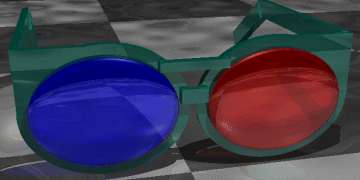
Now we have two ways to see 3D pictures.
Scattered around the museum are pictures in 3D. If you see this
button:  you can use a pair of red/blue glasses to view the image. Press
this button now to see a picture. Warning: These 3D images are
larger than the originals and may take a while to download.
you can use a pair of red/blue glasses to view the image. Press
this button now to see a picture. Warning: These 3D images are
larger than the originals and may take a while to download.
If you don't have a pair of red/blue
glasses, then look for this button:  This
will give you a stereoscopic 3d picture. To view it center your
eyes level in front of the image about 12 inches from the monitor.
Bring your finger between your nose and the monitor. It should
be about 4 inches from you nose. Then look at your finger. This
will force your eyes to cross. Without shifting your eyes look
at the images. You should see 3 nearly identical pictures. The
middle one will be in 3D with full color. Try the above button
to see if you can view the stereoscopic image.
This
will give you a stereoscopic 3d picture. To view it center your
eyes level in front of the image about 12 inches from the monitor.
Bring your finger between your nose and the monitor. It should
be about 4 inches from you nose. Then look at your finger. This
will force your eyes to cross. Without shifting your eyes look
at the images. You should see 3 nearly identical pictures. The
middle one will be in 3D with full color. Try the above button
to see if you can view the stereoscopic image.
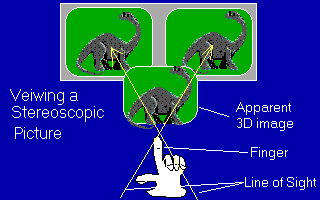 For
more information on how three dimensional pictures work, go
to our stereographic page.
For
more information on how three dimensional pictures work, go
to our stereographic page.
We are sorry, but we cannot provide 3D glasses.
However, most red/blue 3D glasses, like those that come with
Knowledge Adventure
products, will work.
Try this link: studio3d,
for red/blue 3D glasses at a fee.
If you are just too much in a hurry to comb the
museum for the images, go to the UnMuseum
Index. Pages with 3D images are marked with a star.

Copyright Lee
Krystek 1997-2000. All Rights Reserved.